- Home
- News & Updates
- Clarity LIMS 6.3 - New levels of customization and flexibility
-
Clarity LIMS™
-
Product updates
-
News
- 07/31/2024
Clarity LIMS 6.3 - New levels of customization and flexibility

Introduction
Clarity LIMS 6.3 brings a suite of new features designed to enhance customization, ease of use, and flexibility. In this article, we will explore the following key updates:
- System Settings
- Bulk reagent lot accessioning
- Advanced Search improvements
- User interface (UI) improvements
System Settings
One of the standout additions to Clarity LIMS 6.3 is the comprehensive "System Settings" menu which includes seven categories to enhance your user experience: application properties, banner notifications, export logs, global tokens, IP whitelisting, roles and permissions, and SSH access (Figure 1).
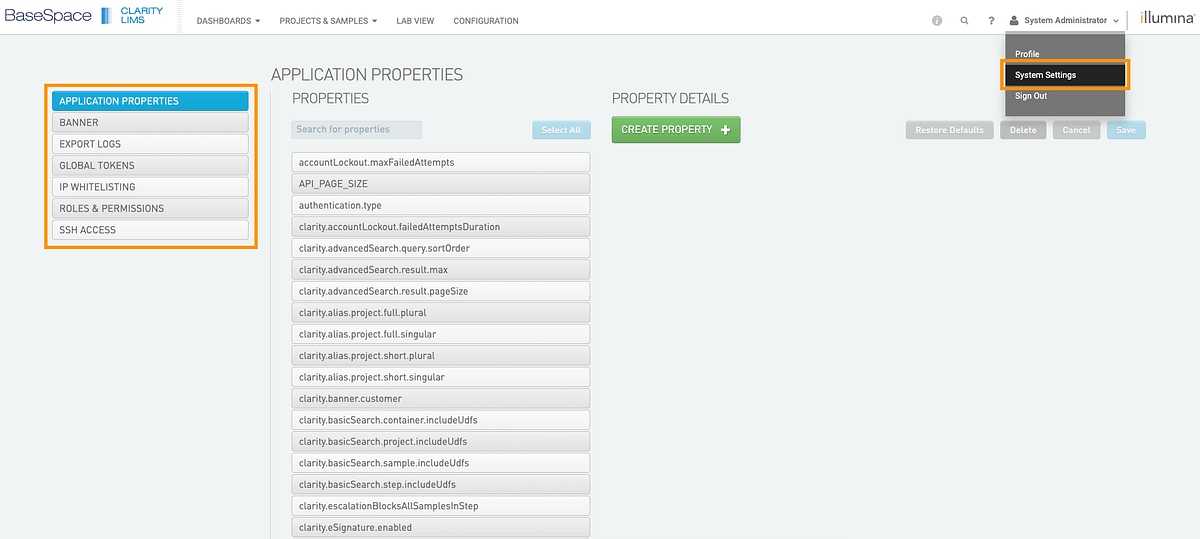
Let's dive into each of these seven categories:
1. Application Properties
With prior versions of Clarity LIMS, configuring application properties requires assistance from Illumina Technical Support and changes often necessitate a system restart. With Clarity LIMS 6.3 this functionality is now integrated into the user interface (Figure 2). Users can configure properties easily and save changes without needing to contact Illumina Technical Support or restarting the system, significantly saving time. This feature allows for quick creation, modification, and search of properties, enhancing the efficiency of system management and empowering users with more control over their instance.
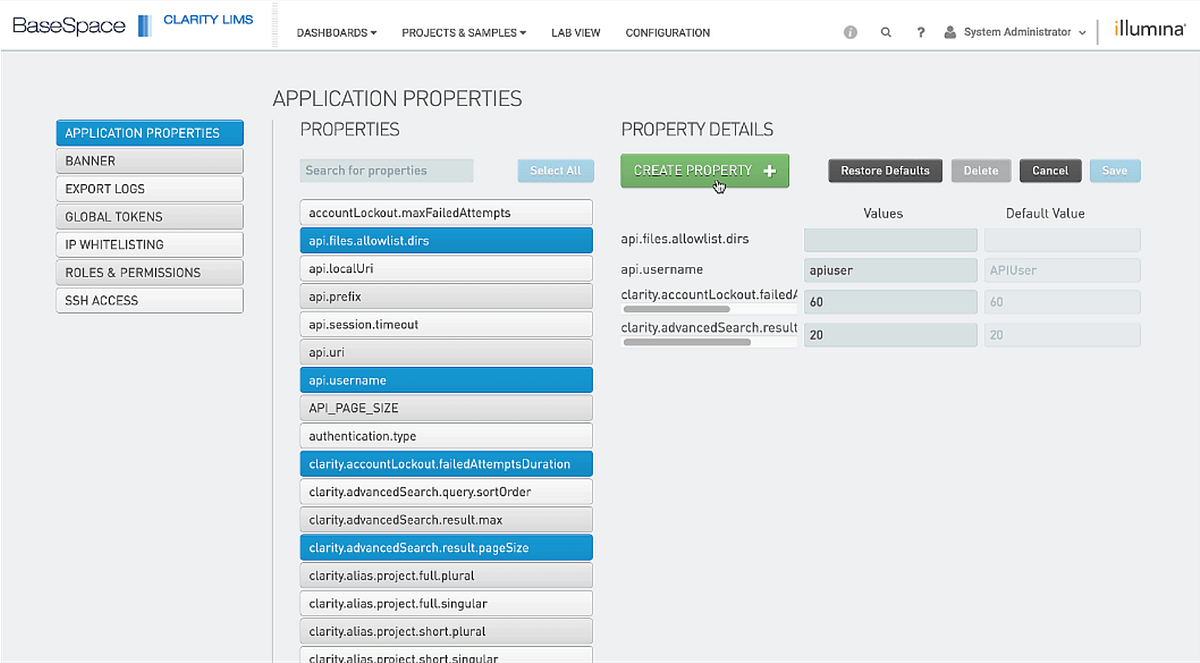
2. Banner Notifications
Banner notifications allow administrators to display custom messages at the top of their Clarity LIMS user interface. Whether you need to communicate downtime, maintenance updates, or other important information, this feature ensures that all users are immediately informed of any critical updates, enhancing communication and operational efficiency. Simply enter your message and save it, and it’s instantly visible on the user interface (Figure 3).
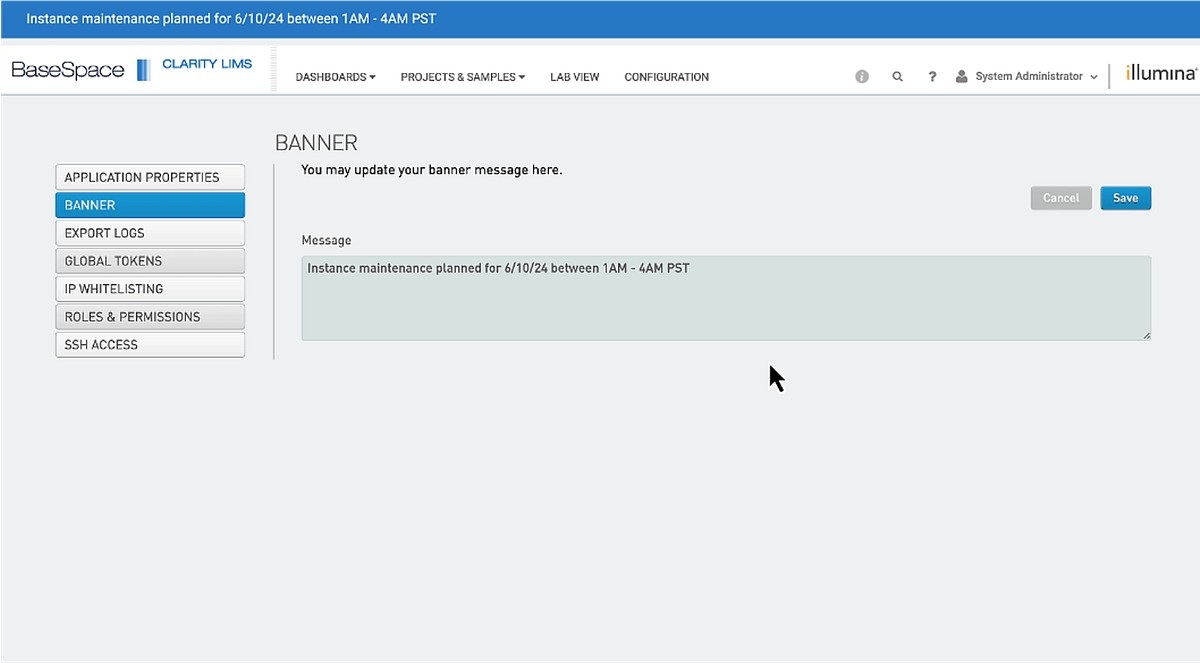
3. Export Logs
Available exclusively on cloud/hosted instances, the Export Logs feature simplifies the process of gathering and sharing logs for troubleshooting. Instead of contacting Illumina Technical Support to help collate logs, you can now export them directly from the user interface (Figure 4). This centralized log management helps you provide the necessary information to Illumina Technical Support quickly, speeding up issue resolution.
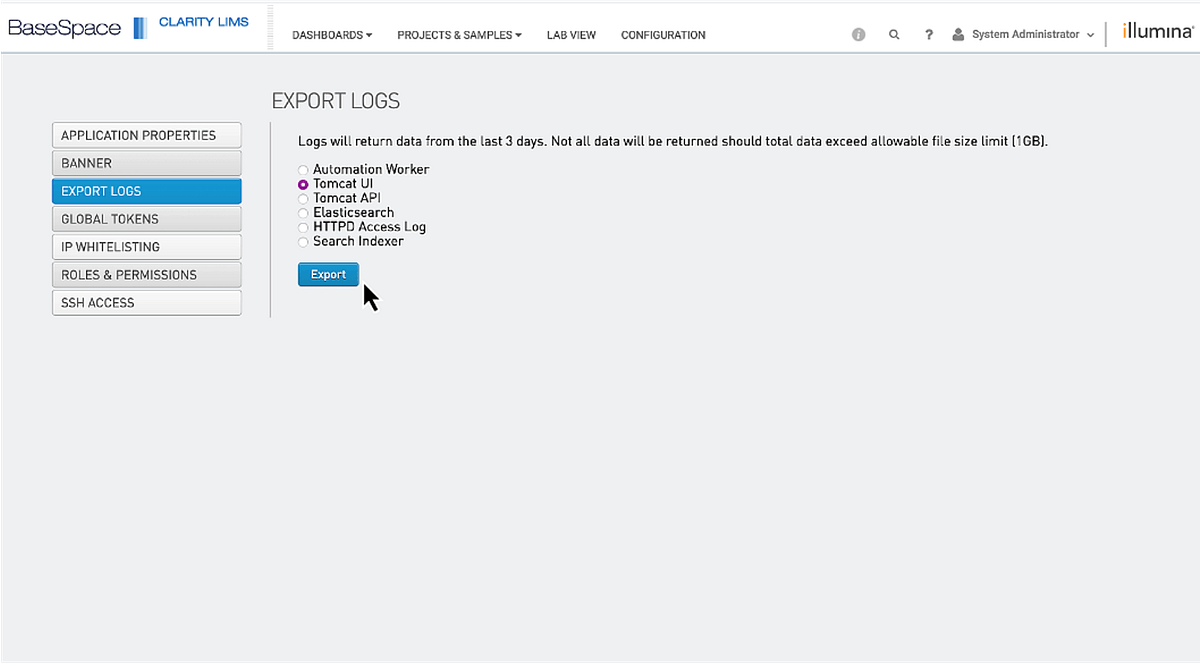
4. IP Whitelisting
Security is paramount, and with the new IP Whitelisting feature, also exclusive to cloud/hosted instances, you can control access to your instance more effectively. Easily submit an IP whitelisting request and track the status in real time (Figure 5). This feature ensures that your instance remains secure and accessible only by trusted networks.
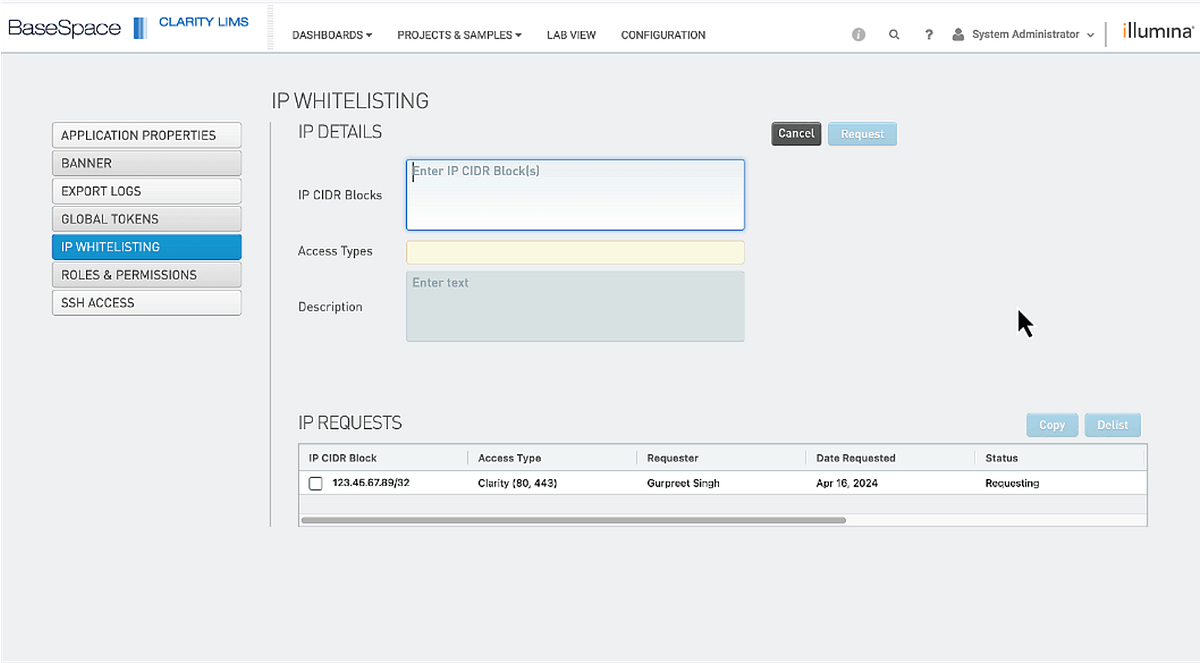
5. SSH Access
SSH Access is another feature available for cloud/hosted instances. Similar to IP Whitelisting, the SSH Access feature lets administrators manage secure shell access. You can submit your SSH access request through the user interface and monitor its status (Figure 6). This feature is crucial for maintaining secure connections and managing your instance effectively.
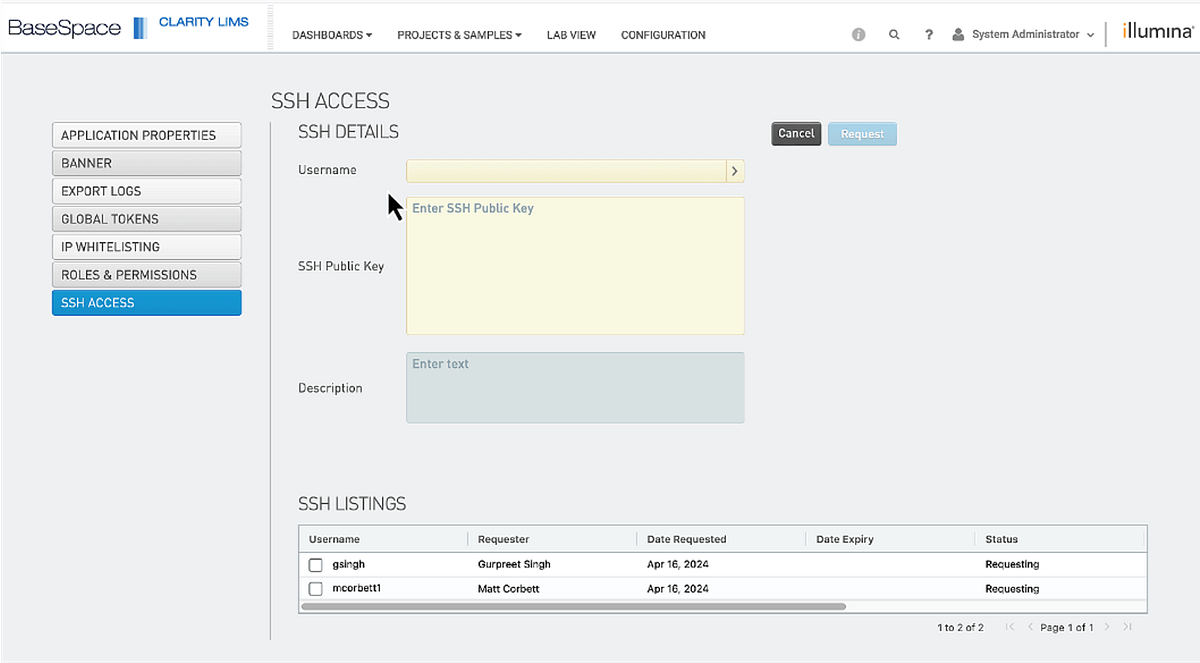
6. Global Tokens
Global Tokens offer a convenient way to manage variables across your scripts. For instance, if you need to switch from Python 2 to Python 3, you can update the global token, and all associated scripts will automatically use the new version (Figure 7). This feature reduces the need for manual updates, saving you considerable time and effort, especially when dealing with numerous scripts and automation tasks.
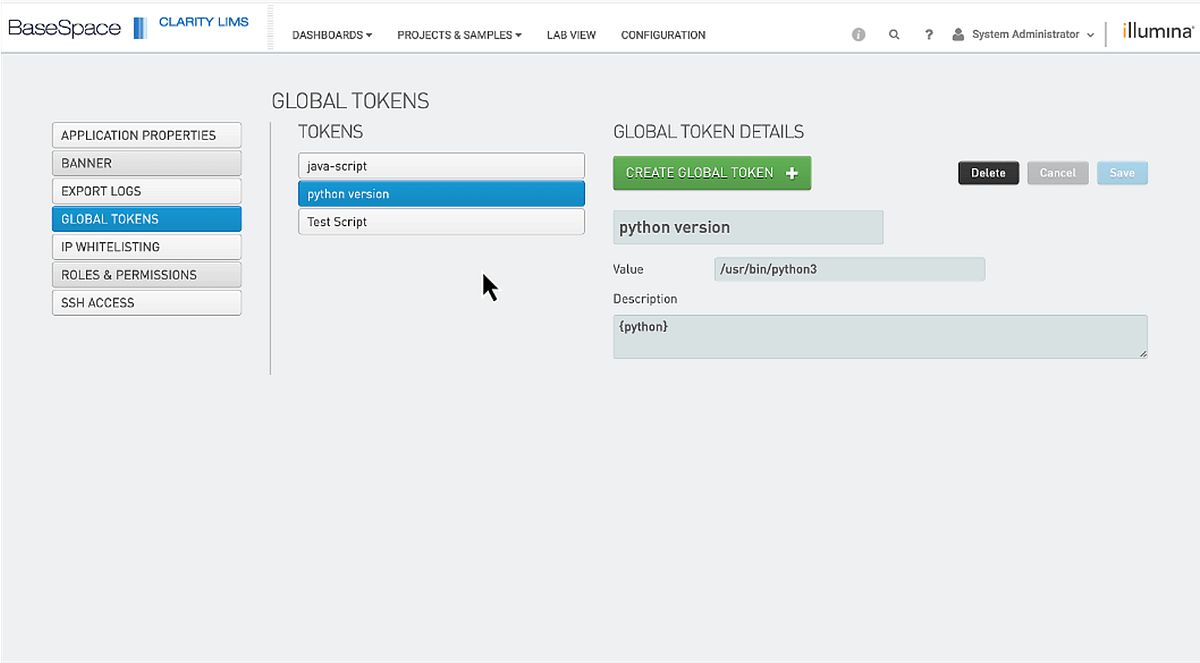
7. Role-Based Permissions
Role-based permissions have been significantly enhanced in Clarity LIMS 6.3. Previously, there were limited customization options for four standard roles. Now, you can customize these roles extensively and even create new roles tailored to specific needs (Figure 8). For instance, you can create a read-only auditor role or a specialized bioinformatics role with API access. Admins can manage these roles and assign them to users, ensuring precise control over what each user can access and modify.
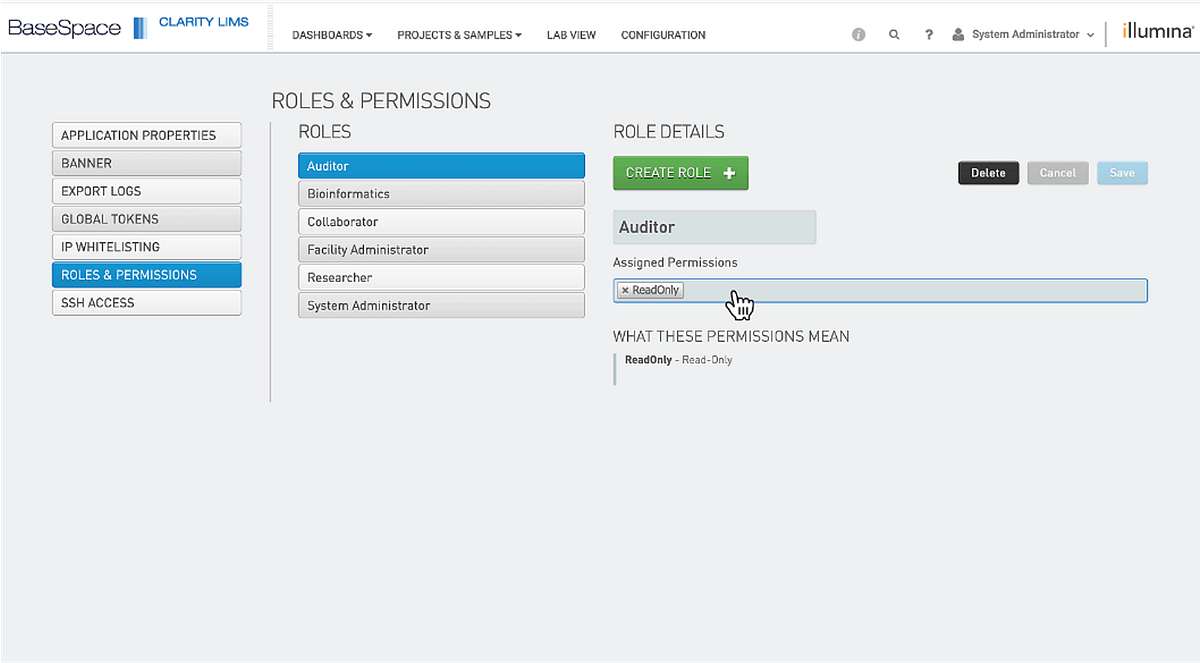
Bulk reagent lot accessioning
Clarity LIMS 6.3 now supports bulk reagent lot accessioning, a significant improvement over prior versions where users could only add one reagent lot at a time. Users can now perform bulk accessioning of kit lots for a given reagent type simultaneously, greatly enhancing efficiency. This time-saving feature allows lab personnel to focus on other critical tasks, optimizing workflow and boosting productivity.
Advanced Search improvements
The Advanced Search feature empowers users with flexible data mining and robust query capabilities, enabling the creation, saving, and sharing of multi-variable custom search queries. In Clarity LIMS 6.3, this feature has been enhanced to support exporting of search results via API. With a dedicated Advanced Search API endpoint, users can schedule regular queries, export results in CSV format, and seamlessly integrate them with third-party reporting tools.
Also new for v6.3 is the ability to save the configuration of the results table for a saved search, saving you valuable time and enhancing its effectiveness as a reporting tool.
User Interface improvements
In Clarity LIMS 6.3, the user interface (UI) has been fully rescaled to fit the entire screen (Figure 9), offering a more immersive and efficient user experience. This enhancement ensures that all interface elements are optimally displayed across supported screen sizes, supports lengthy texts without truncation, and enhances overall usability. Users can now access more information at a glance, streamline their workflows, and navigate the system with greater ease.
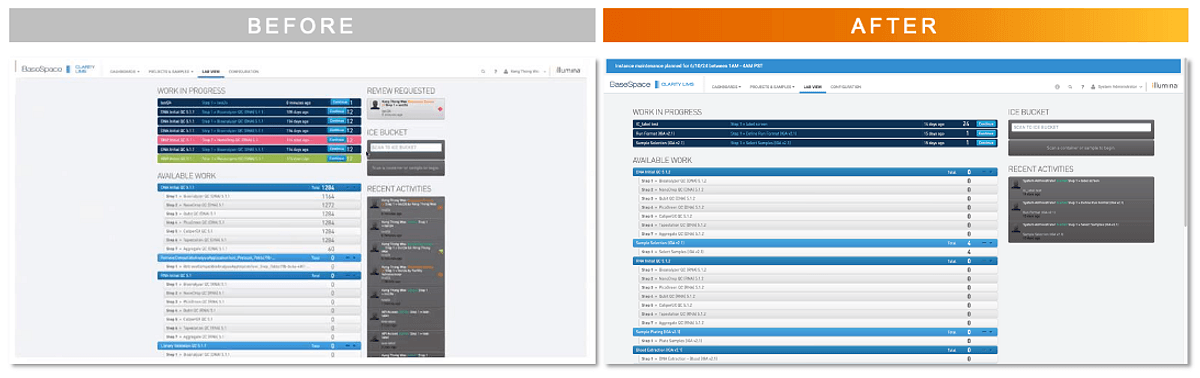
Conclusion
Clarity LIMS 6.3 is packed with features that significantly enhance customization, making the platform more user-friendly and flexible. These updates allow users to tailor the system to their specific needs, simplifying complex processes and improving overall efficiency. The intuitive interface and robust configuration options empower users to easily adjust settings, automate tasks, glean operational insights and integrate with third-party tools, leading to a more streamlined and productive experience. These enhancements ensure that Clarity LIMS adapts to a wide range of workflows, maximizing its value for diverse user requirements.
For more detailed information and tutorials on these features, visit:
Clarity LIMS support site
Clarity LIMS web page
Clarity LIMS YouTube playlist
For questions or support, contact:
Illumina Customer Care
---
M-GL-03000